It’s great to be a participant of the Ultimate Coder Challenge!
We’re six developers competing to code an app for the next generation Ultrabooks running Windows 8. The winner gets $10,000!
About me
I’m a software consultant and developer from Munich (Germany) and author of the end-user products at AB-Tools.com.
Many of my end-user apps were also published in the Intel AppUp store and I gave speeches about AppUp on several developer events like the European Software Conference, MunichJS and MobileMonday.
The Ultrabook
Intel kindly provided us developers with a pre-production Ivy Bridge Ultrabook – thanks for that! – to test our newly created app with all the features of the next generation Ultrabooks. As Intel wrote the specs of this device on their blog post already, I won’t repeat them here.
Of course, I already tested the Ultrabook extensively: it’s a great device, just my USB 3.0 hard drive currently does not work correctly with it, but that’s a known issue and hopefully this will be fixed with a driver update in the future – anyway, it’s a pre-production device and therefore such small issues are OK.
The only real drawback of this device is the glossy display that makes it very hard to work outside on a sunny day in Munich just as today: I don’t understand why Intel provides devices with glossy displays to developers. When a developer looks on a monitor he wants to see some code and not himself in a mirror. ![]()
So, what I’m going to build now?
I’ve developed a HTML5 vocabulary trainer app some time ago. Although it is fully implemented, including a web synchronization service, it doesn’t look really good and especially it is absolutely not touch-enabled:
Above you can see the lesson management: here you can add new lessons, organize them in folders and add words to the dictionary.
Below there is a screenshot of the vocabulary training itself:
And as add-on a words card game is included to make learning more fun:
Needless to say that you don’t want to use this vocabulary trainer without a mouse.
Therefore I will convert this HTML5 app in a touch-enabled metro-style Windows 8 app during this Ultimate Coder Challenge.
I’m very excited about the progress of this contest and I’ll keep you updated on each Monday on my blog.
This post is also available in Deutsch.
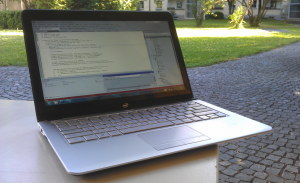
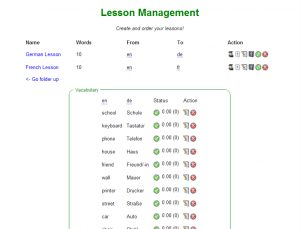
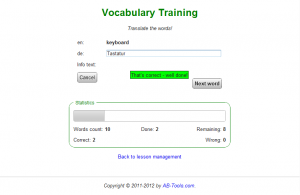

Good luck, Viel gluck Andreas
Chippy.
Thank you, Steve!
Pingback: Ultimate Coder Ultrabook Challenge Week 1 – Developers Kick-Off with Hardware and Software Ideas « Ultrabook News and the Ultrabook Database
Pingback: Intel Challenges 6 Developers to Make the Ultimate Ultrabook App
Pingback: Ultimate Coder Ultrabook Challenge - Week One | TechnoBuffalo
Pingback: Ultimate Coder: Worst Hair-Tearing Strategy Mid-Term Week 1 Wrap-Up – Blogs - Intel® Software Network
Pingback: Ultimate Coder: Worst Hair-Tearing Strategy Mid-Term Week 1 Wrap-Up | ServerGround.net
Pingback: Ultimate Coder Challenge: Preparation Work | AB-WebLog.com
Pingback: Windows 8 Hackathon for App Development | AB-WebLog.com
Pingback: IDF 2012: Meeting Fellow Ultimate Coders in San Francisco | AB-WebLog.com
Pingback: Developer Open Space in Leipzig | AB-WebLog.com